

Zowe has both server and client components, which you can install independently. Download the latest installer to install Zowe on the z/OS server, on your computer, or both. Start your journey with Zowe today!
Want to build Zowe on your own? Access Zowe GitHub repositories to download the source code.
Install Zowe z/OS components from the convenience build or the SMP/E build depending on your need.
PAX archive format installed on the z/OS server
SMP/E format installed on the z/OS server
Download the base FMID AZWE001 (based on v1.9.0) first and then apply the PTFs to get the latest version.
Install Zowe CLI or Zowe Explorer, a Visual Studio Code extension powered by Zowe CLI.
Install Zowe CLI from the local package or from an npm registry if your computer is connected to the Internet.
Download the Zowe CLI core package and optionally download the plug-ins (CICS, Db2, IMS, MQ, z/OS FTP, and so on) to gain more capabilities.
Download the Zowe Software Development Kits (SDKs) for use in development and automation.
Installed directly to VSCode within the GUI
Download previous releases of Zowe by version number.
Zowe version 1.0.0 through 1.8.0 are only available as rollup convenience builds. Zowe version 1.9.0 is the beginning of the Active Long-Term Support (LTS) release and it provides an SMP/E build with an FMID of AZWE001. The SMP/E build is the same content as the Zowe 1.9.0 convenience build. Updates in subsequent releases are made available as co-requisite PTFs as well as in convenience builds. Also, starting in 1.9.0, Zowe CLI core and plug-in packages are distributed separately.
All builds prior to Zowe v1.0.0 are no longer available.
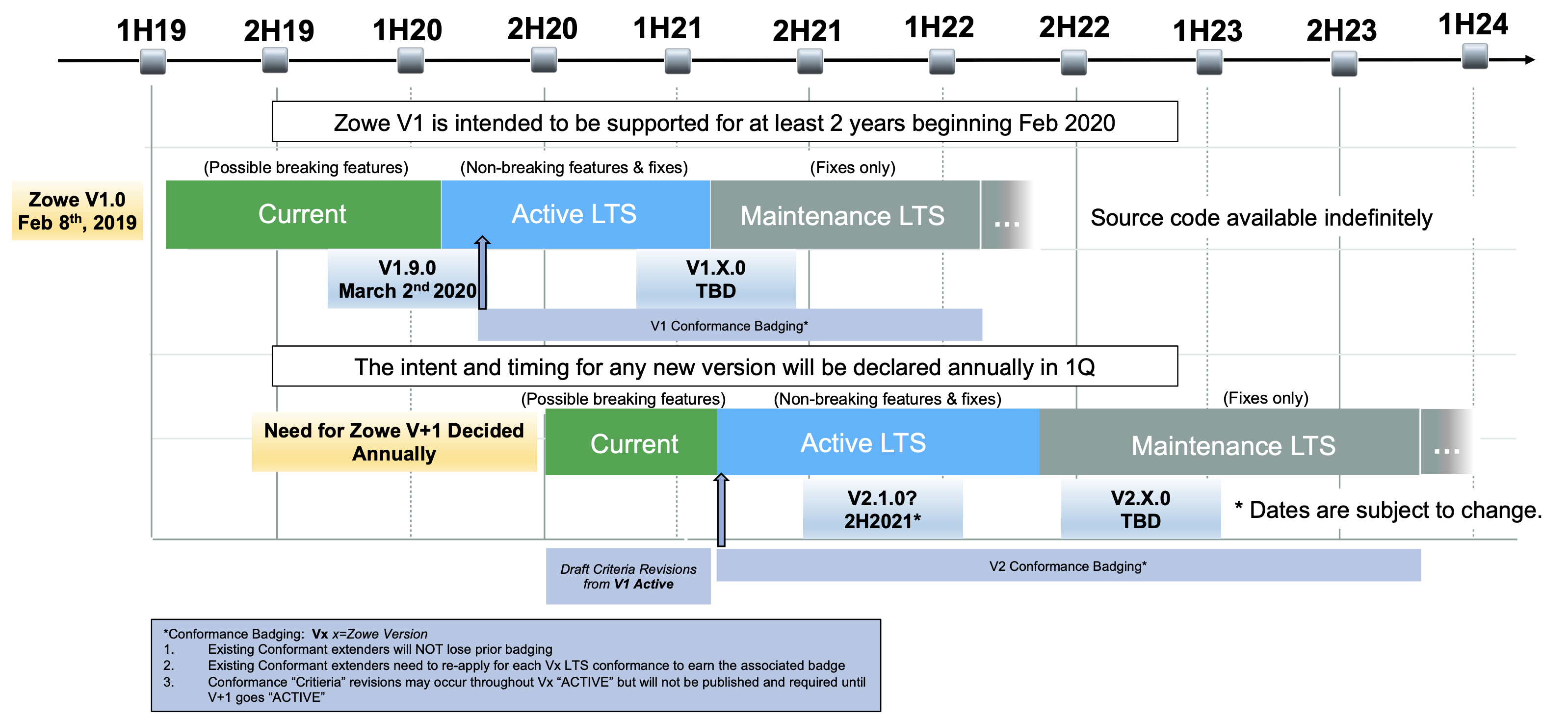
Version timeframe, Current, Active LTS, Maintenance
Visit the Zowe Artifactory nightly build folder to find the most recent build.
Please note: